Incident
Steps to be followed to complete Incident report:
- Report Incident: To create/report new Incident, any employee whose has access to the system (Power user OR Public user) can report a Near-Miss.
- Review Incident: To review the created Incident by Line Manager, Department Head.
- Identify investigation Team member: Identify investigation Team member by Head HSE & Sustainability. Any user can be selected as Investigation Team member.
- Incident Investigation: Investigation will be done by any user who is selected as Investigation Team member. If “Department Head” investigates the Incident then the report will go to “Head HSE & Sustainability” for review, otherwise the report will be reviewed by “Line Manager” then goes to “Department Head” upon acceptance.
- Review Incident Investigation by HSE Head & Sustainability: Once “Department Head” approves the Incident report, then investigation report should come for approval of “HSE Head & Sustainability”.
- Review Incident Investigation & Accept: “HSE Head & Sustainability” will review investigation report upon acceptance of “Department Head”. if report is satisfactory then report can be closed otherwise the report will be sent to investigation team to revise.
REPORT INCIDENT
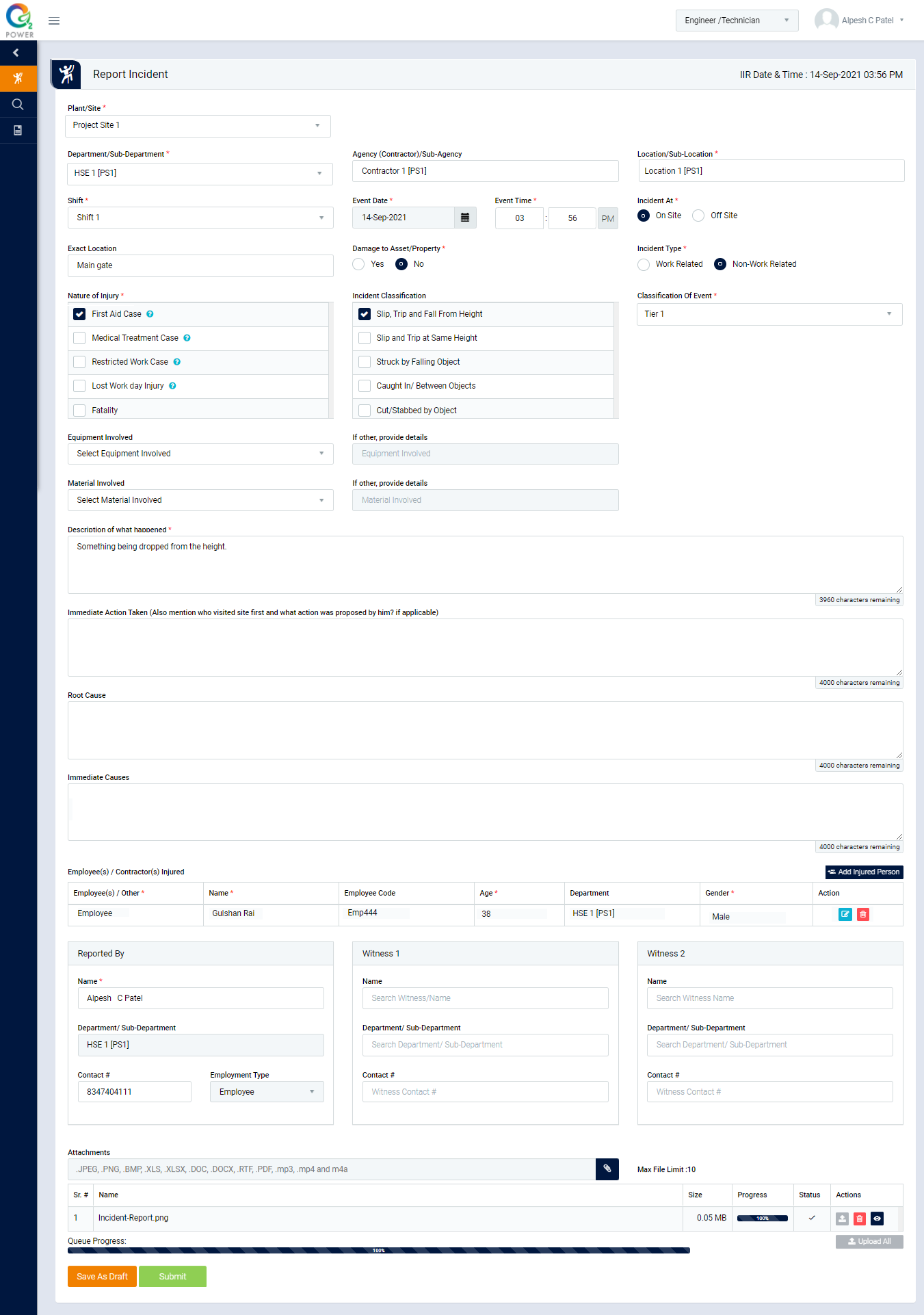
Image 1
- Go to Incident | Report Incident / Incident screen.
- Enter the Plant/Site, Department/Sub-Department, Agency, Location/Sub-Location, Shift, Event Date, and Time in auto complete text box. (Department/Sub-Department, Agency, Location/Sub-Location will be displayed automatically when first 3 characters are typed). Description of what happened need to be added. All fields marked as (*) are Mandatory.
- Click “Submit” button to save the data and send for review to “Line-Manager”.
- Click “Save As Draft” button to save the data for later use.